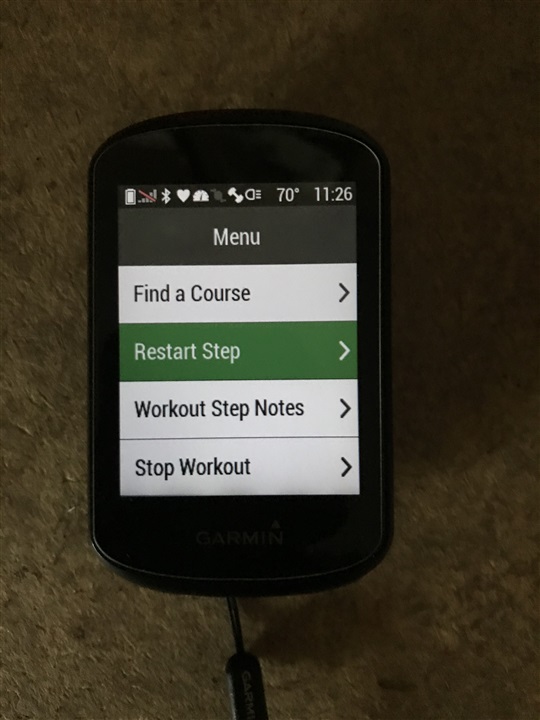Hello y'all,
I recently acquired an Edge 530 and have been absolutely blown away by how it advances my road bike experience. I'm somewhat new and this is my first cycling computer, and it's fair to say I see know why there are cycling specific computer as opposed to using my Garmin FR645 instead :-)
As I've been using my indoor trainer over the winter to get my fitness moving forward, I'd like to make use of my structured workouts that I've been doing on Zwift and use my Edge 530. I successfully added a few workouts to Garmin Connect and transferred them to the 530. From a first trial run, it looks pretty neat and straightforward, aside from the fact that traffic might be a bit challenging while maintaining the prescribed metrics.
One thing that I couldn't figure out is how I can manually advance to the next step in the structured workout, let's say when I want to cut the warm-up short, for instance. Some people say "hit the lap counter", which I assume is the bottom-right button, but when I do that I simply get back to the home screen while the activity is still going.
Does anyone have a solution for that?
Thanks in advance and happy riding,
Fabian