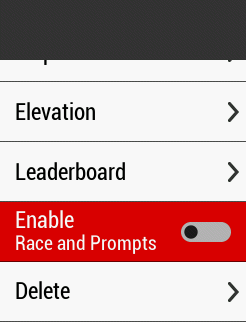Why this Strava segment www.strava.com/.../15286758 is not syncing with my edge 530. I see a warning that "Downhill segments are not eligible for segment goals", but in this case "Avg Grade 0%". And anyway, shouldn't any segment be transferred to the device, if it is marked?