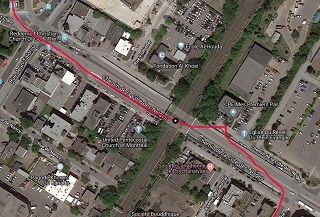Hi,
I did my first ride this morning with my new Edge 530.
I also used my Forerunner 920xt.
After, on Garmin Connect, I have checked both stats.
One thing that stood out. When I look at the map, my 920xt stayed more on the road and more in straight line.
My Edge 530 had more deviation and sometimes, it would show me that I crossed over the other side of the street...
I would have expected my Edge 530 to be at least as good as my 920xt.
Is it normal?
Can I do something to improve it?
I live in Montreal, Canada. I don't ride in streets with very tall building. Both devices have GPS+Glonass activated.
Thanks!