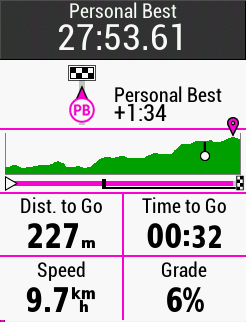2 weeks ago i managed to get segments working on the popular hill route - i recorded the time of 26.38 minutes (approx. 6.44km average 4%). For that ride i was in a very moderate pace - in my comfort zone, as i was playing with the 530 screens and seeing how segments work. I noted it reported a plus timing all the way - probablyk from last years ride....
Today on the same route i thought i'll use segment to push my pace a bit more.....I pushed much harder than last week and noted the negative timing of nearly a minute eventually....
BUT when segment completed the completed time recorded (28.09 minutes) SLOWER than my moderate pace last week - what the bejesus is happening here.
Is segment just like virtual partner just like climbpro - where it sounds great on paper but in reality it's doesn't deliver.
FYI - I did not have 1 second recording - it was on 'smart' - would it have made a difference in the accuracy?
Would i be better off with a stop watch?