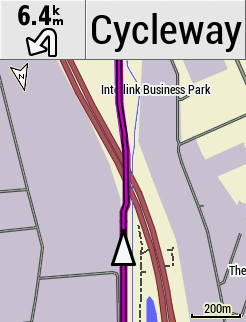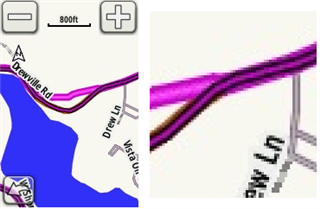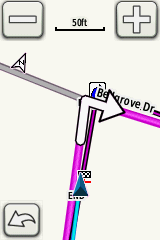I've been uploading routes from Trailforks and downloading them to my Edge 530. After downloading I jump into the options for the course and change the course color to light green but for some reason when I actually launch the route it's always purple. Why isn't it changing? If it makes any difference I am not launching the routes from Trailforks but rather I am creating them on Trailforks.com, navigating to the Trailforks connectIQ app on my Edge 530 and downloading the route. I then back out to the main screen and go into navigation, edit the color of the route then launch it with my mountain profile but every single route is purple. I want it green so I can see it better.