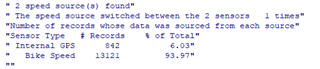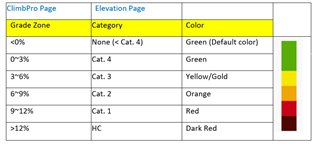I've posted within the Sensor drop out feedback for Garmin to review. But, I was wondering if someone, maybe, Alan, could have a look at the Fit file that I've put into that post and let me know what they think?
Just wondering if it's something I've done wrong? It does look like we're all experiencing issues, but I want to narrow it down myself and see if it's my own error.
I've recently put the Generic routable map (new style) from openstreetmap, mainly because it offers so many poi's which offer a great workaround for the 530 ( well, in that you can scout around the map). But I was get some wacky, Gradient readings yesterday. -1 on a 10% grade and went on from there. Just all over the place.
I wonder if the Map is throwing the profile and calculation out. I notice there is DEM file on Garmin, not sure if this is used in unison with the Installed Garmin maps to give more accurate elevation and gradient profile?
Can the DEM be used with other maps, if indeed, that is what its for?
Could the inclusion of a new map thrown the Ant power off? I wouldn't have thought so...
Thanks