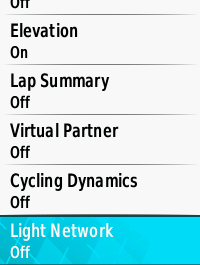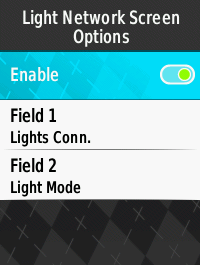I have one bike on my trainer and another bike next to it that I ride outdoors that has lights and radar. Every time I ride the trainer the lights and radar on the other bike turn on. It would be nice if these devices were automatically disabled on a indoor profile just like GPS. Otherwise you need to manually disable them each time you ride the trainer and manually enable them when you go back outside. I would like the devices to be auto disabled when indoors and auto use the setting in the sensor details when outdoord.