I have received my (European) device with USA/Canada Trailforks maps, all the other OSM Garmin maps are European. How is this possible and what can I do?
I have received my (European) device with USA/Canada Trailforks maps, all the other OSM Garmin maps are European. How is this possible and what can I do?
Anyone made any progress in getting the update?
I thought I had posted the following the other day, but I don't see the posting here.
The following may trick Garmin Express into install the 2019.10 version of the map.
There is a more complex option that will likely work, but that involves doing a full reset so lets try this simpler method first.
On your Edge look in the Garmin folder for the Trailforks map. It is likely going to be called gmaprom2.img and will be around 44 MB in size.
Other possible names are
D7557010A.img or D7557020A.img
Copy the trailforks map and its associated files to your PC as a backup
gmapprom2.img gmapprom2.gma gmapprom2.unl
Next delete those 3 files off your Edge.
Disconnect the Edge from the PC and let it start.
Next power the Edge off and then reconnect it back to the PC
Now run Garmin Express. As the server is no longer hosting the 2018.20 version of the map I expect that you should be offered the 2019.10 version of the map to install.
If it does then install it.
If it does not then restore the files you backed up.
Either way please let me know how you get on. If this works then great. If not then I will post instructions for the other method.
I know Garmin are aware of this issue and are looking into it, but this might be a way to solve the problem yourself.
No Luck for me as well. After deleting the files (4 of them) and rebooting and I even removed the trail forks app it now shows the Map update available as Trailforks 2018.20. Screenshots below. 
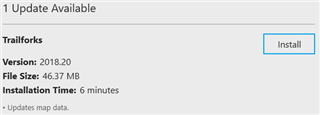

I couldn't get MTB route navigation to work, kept on receiving the following error, "no routes found. adjust the start point of your search to be in a trail network, and try again."
So started to do some research and ended up here. My TF map version was indeed 2018.20, but just installed 2019.10 using Garmin Express.
*update: maps indeed got updated, but "MTB Trail Navigation" option under "Navigation" is still not working. I am able to see the trails on the map when simply viewing it. Anyone had more luck this with this?
Any updates on a fix for this. I notice the new 3.55 beta firmware requires the newer map for some features.