Finally did the "djbahool battery conversion".
The new battery: (3.7V 370mAh 502530 lipo)
https://es.aliexpress.com/item/33022971789.html?spm=a219c.12010615.8148356.1.1d871321vHMXG6
Did not make…
Why has Garmin been so conspicuously silent on this?
Well, seems the only big issue for this great device is solved now.
I replaced the original (4x20x28) Li-ion battery to a bigger (5x25x30) Li-polimer battery.
First testdrive was today:
AVG temp: 6 C
…Well, seems the only big issue for this great device is solved now.
I replaced the original (4x20x28) Li-ion battery to a bigger (5x25x30) Li-polimer battery.
First testdrive was today:
AVG temp: 6 C
Min temp: 3 C
Ride time: 2,5h
Full charged battery was drained to 82%.
(BT On, SPD+CAD sensor attached, HRM also used) (Only GPS was switched on)
So, I suppose, now it can be used in 0 C degree, at least 2-3 hours.
If there will be colder in Hungary (I hope not :-) ), I will make another test.
Opening was easy, closing back is also not too difficult.
I used Pattex Shue glue :-)
(Thanks for SB, who shared the Ali picture, with the open Edge130)
Good info djbahool, I'll wait until proper waterproof double sticky foam tape for display is available instead of universal glue.
But still I would not call it "issue solved" it's still a bodge that customer has to make to compensate of false claims from Garmin regarding battery life.
PS: Isn't it funny how this thread is always on top for few months and always missed by ***-Garmin Users/Admins?
Good to hear djbahool !
Thanks for sharing.
So you used this glue?
https://bevasarlas.tesco.hu/groceries/en-GB/products/2004010473661
And this battery?
https://nl.aliexpress.com/item/33022971789.html
(original is 180mAh, this one is 370mAh, that's a big upgrade)
I'll be ordering some items at Ali, so I'll include this battery in my order.
Correct.
Anyway, I think you can use any flexible glue, that is liquid, and will seal the device from water after curing.
Or, you can use 3M VHB 2 sided adhesive, but that is very hard to cut in this very think layer.
Yes, original battery is 180mAh, and the new one is claim at 360mAh, but to tell the truth I don't believe, that is double than the original, due to the size is not doubled.
If you don't want to wait so long, you can buy from Spain.
It arrived me within' 2 business days.
Thanks, I have the transparent Henkel/Pattex glue.
I am in no hurry, temps are already in the 20's (C) here in Spain. But a bigger battery will give me peace of mind on the longer daytrips this spring and summer, and of course during next winter.
The 5x25x30 battery I linked above is rated at 370mAh. Could be Chinese mAh's ;)
We'll see.
Finally did the "djbahool battery conversion".
The new battery: (3.7V 370mAh 502530 lipo)
https://es.aliexpress.com/item/33022971789.html?spm=a219c.12010615.8148356.1.1d871321vHMXG6
Did not make a video, sorry, but I did take some pictures.
The new battery is only a few mm's bigger in all directions, but because of this the volume is doubled.
In battery land volume = capacity.
The original battery is 0,68Wh, the new battery is 1,36Wh.
Volume is double, capacity is double, makes sense.
Proces is pretty straight forward.
To open the 130, you need to heat up the display with a hairdryer.
Than carefully pry off the display, I used my swiss army knife.
Start at the right side, work your way around, save the bottom left corner for last.
Careful not to stick the knife in, just gently pry open along the edge of the glass.
Fold open the case by lifting the top of the display.
Be careful not to pull off the flatcables between the screen and the PCB.
Use a PH000 screwdriver to remove the USB connector.
Use a Torx 4 screwdriver to remove the PCB.
The battery and buzzer are connected via a small connector.
Take it off by lifting it upward. take the wires from underneath the clip that retains them.
Pry out the old battery on the bottom of the case.
Careful not to damage the old battery !
Now is the time to remove the sticky stuff Garmin used to seal the case.
The remains of the tape were on the case, not on the display.
I scratched it away with a small sharp screwdriver.
Didn't want to use any solvent.
See if the new battery fits in the space. It should, but check anyway.
Cut the red and black wire, but not at the same time and not at the same place.
About 1cm apart. leave enough wire on the connector to work with.
Cut the wires on the new battery to lenght. Again 1 cm apart, so they line up with the wires on the connectors.
Now use a small soldering iron to join the wire.
If you don't have a soldering iron, you could just twist the copper wires, but I don't know about stability in the long run.
Use thin and flexible isolation tape. Use enough for insulation, but not to much, the wires must stay flexible and you don't want a big lump of tape in this smal case.
Reconnect the connector, put the wires under the clip.
Put the new battery in it's space, maybe a small drop of glue underneath. Or very thin double sided tape.
Put back everything in reversed order, make sure to put the wires out of the way.
The new battery is thicker, so you have to be very precise with this. Maybe use some strips of tape, to keep the wires in place ant protect the battery from direct contact with the PCB.
Replace the PCB.
Tighten the torx screws half way.
Put back the USB connector, tighten the screws halfway.
Tighten the screws one by one.
Check if the display fits.
Now is a good moment to test the 130.
Power on. Use all buttons and power off.
The PCB must be lowered into place for the buttons to work.
If everything is okay, take some glue and spread it out in the corner of the case, working all way around.
Not to much, just enough.
Put back the display.
Put the old battery on top of the display and use some tape to hold it in place.
The battery will hold the display in it's place until the glue is dry.
I used Pattex (Henkel) clear "solvent free" contact glue.
Charge your 130 while the glue dries.
Go and test your double runtime.
The new battery:
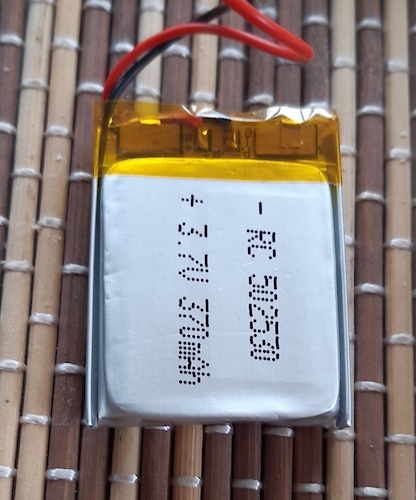
Edge 130 open:

Original and new battery:
Everything back into place, waiting for the glue to dry