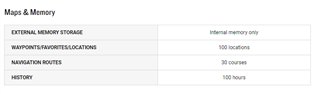Anyone else have this behaviour?
You send a new course to edge 130 plus, yet they just dont appear in the navigate list?
I send the course, Garmin express synchs. If I look in the files in the Edge I can see a new course in the New Files folder. Yet after disonnecting tha course just doesnt show uo