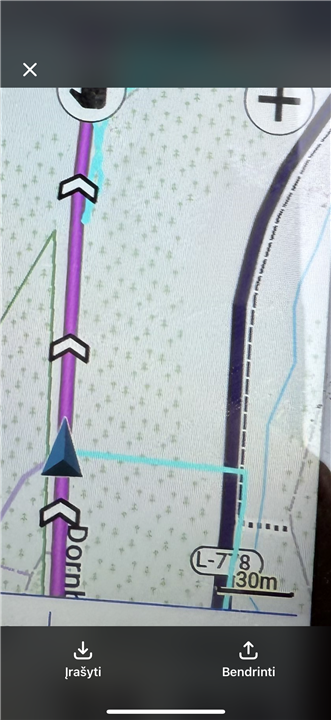 Hi Garmin team and Edge community,
Hi Garmin team and Edge community,
I’m experiencing a persistent bug on my Edge 1050 (firmware 13.14 beta) during every ride. When I deviate slightly from a planned GPX track—for example, taking a neighboring trail—the blue position marker snaps to the purple course line instead of showing my real GPS position. After a delay it “corrects,” but during navigation it’s misleading and confusing.
Illustration:
See the zoomed image I’ve attached—my actual position is clearly off the planned route, yet the device locks the cursor to the course.
This happens on every ride, especially when moving slowly or after brief stops. I’ve tried calibrating the compass and toggling map settings, but it still assumes I’m on-course unless I’m traveling above ~5 km/h.
This is not a one-off glitch—it’s reproducible and impacts trail navigation reliability.
Expected behavior:
Always show the actual GPS position, even if off-course, and do not aggressively snap to the planned route.
Setup details:
- Device: Garmin Edge 1050
- Firmware: 13.14 (beta)
- Map orientation: Track-Up
- Auto zoom: Off
- Compass: Calibrated
This behavior also appears mentioned in some community threads and beta reports. I kindly ask Garmin to provide an option to disable snap‑to‑course, or to adjust the logic so it doesn’t override real GPS position during navigation.
Thank you for looking into this!


