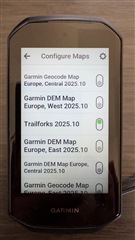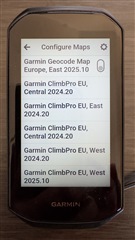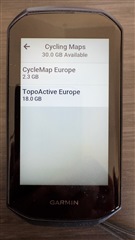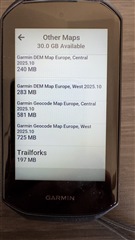Since the 13.13 update and new Topo Maps, I've experienced route recalculation errors every time I deviate from a route.
I also see quite a few maps listed in my profile navigation screens. When I connect the Edge 1050 to my computer and look at Manage Maps in Garmin Express, it shows one base map, zero cycle maps, 1 point of interest map (Trailforks), and three TopoActive Maps (East, West, and Central Europe since I had removed all others).
Are the route errors occurring because of the maps I have selected? The Edge 1050 has a different list than what Express reports. The Edge still shows that the Cycle maps are installed, Climb Pro, etc. I'll attach photos from the Edge Map listing. Maybe someone knows what is needed, what can be removed, and how. Some of these maps do not seem to have an option to be removed via the Edge, only disabled.