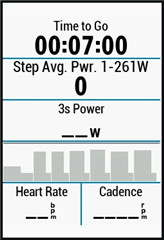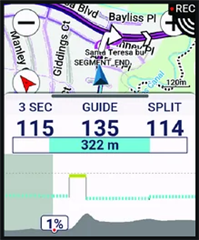Hi,
I'd like to create a data screen on the new Garmin Edge 1050 where I can view both my training goal and the map at the same time. Before my device arrived, I assumed I could use the new Power Guide screen to achieve this.
Unfortunately, I read in the documentation that it's not possible to use Power Guide simultaneously with a training session.
Does anyone know if there's a way to make this work? Ideally, I’d like to transfer the mini map from the Power Guide screen to a custom screen that shows my current training.
Thanks for help!