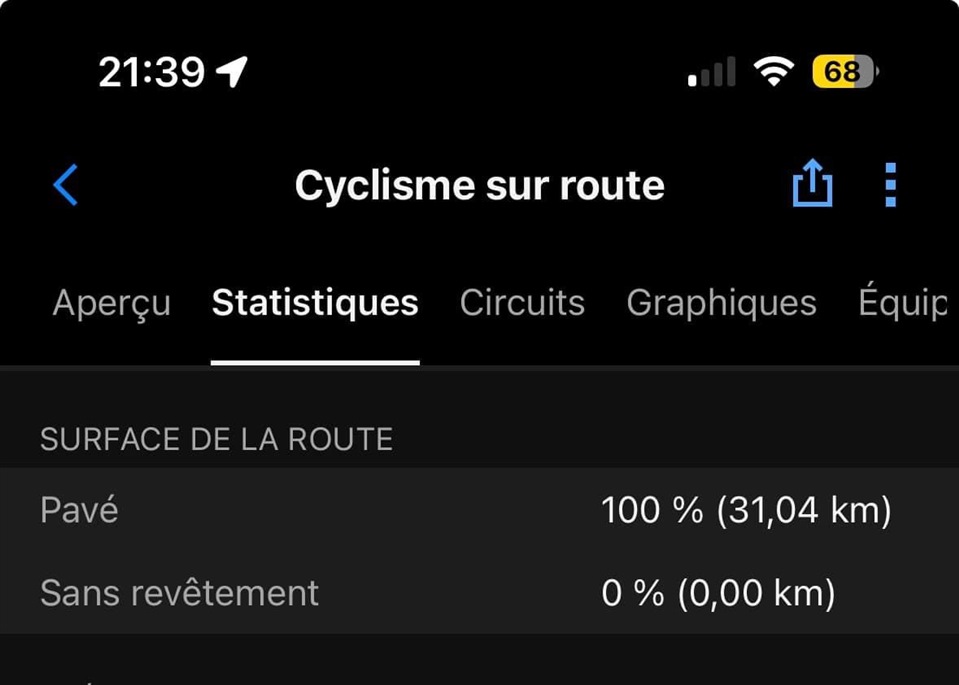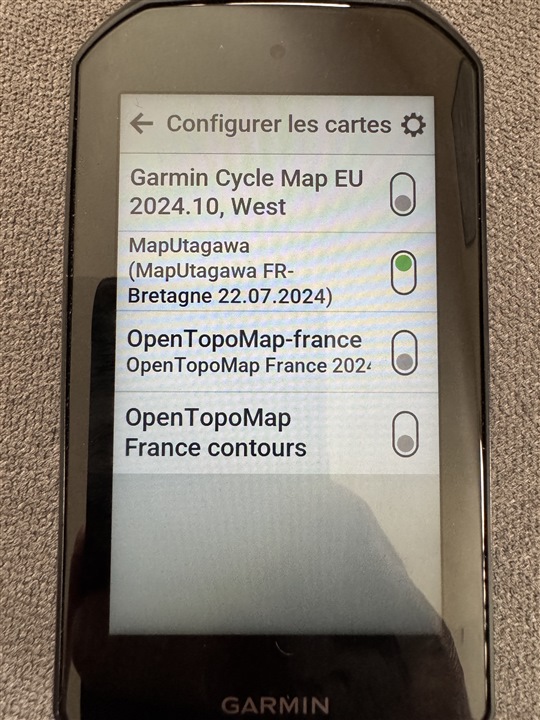Hello,
I use the 1050 only for mountain biking and when I go to the statistics on the Garmin Connect application and the "road surface" section it tells me that I did 100% of my trip on the PAVED surface and nothing on the NO-PAVED, how does it detect the surface on which we ride?
Is there a particular setting to make so that it detects what type of surface I ride on?
Thanks you