Map display needs to be improved, in 1040 you can see green forests and railway tracks nicely. In 1050 the forests are very bright and this probably increases power consumption.
I made this observation too.
I have had an Edge 830 for 3 years and also had an Edge 1040 for a short time.
Both the 830 and the 1040 had a map setting with the settings "MTB Design" and "Standard Design…
I have no costum maps on the device and havent connected it with a few days since i got it.
i disabled the maps on the device one after the other and still only had the design posted in the Screenshot…
I made this observation too.
I have had an Edge 830 for 3 years and also had an Edge 1040 for a short time.
Both the 830 and the 1040 had a map setting with the settings "MTB Design" and "Standard Design".
This setting option is missing on the 1050.
The "High Contrast" setting on the 1050 makes no significant difference.
I don't think the map display is optimal either and I wish I had the high-contrast display of the 830 or 1040 back!
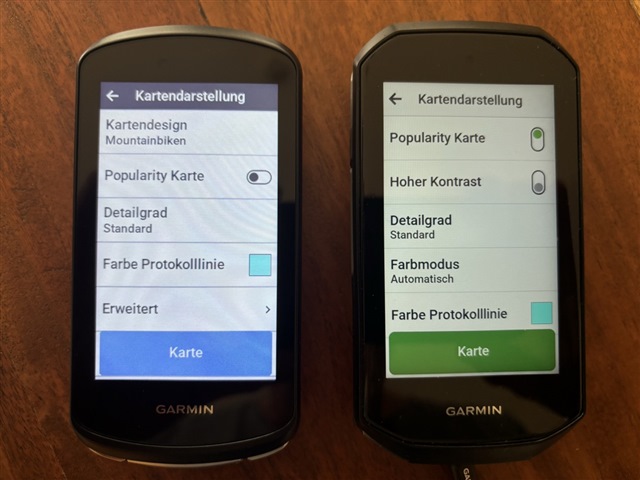
Today my map on the 1050 changed. It looks now more like the classic map design on the 1040. i dont know why it happend, but i prefer the look because small paths are now way easier to see again. I just tried enabling high contrast mode and it doesnt do anything. It is as it the slider is broken. Its as if the map was stuck before always in high contrast and now stuck in classic mode.
I have no costum maps on the device and havent connected it with a few days since i got it.
i disabled the maps on the device one after the other and still only had the design posted in the Screenshot even after rebooting it.
But then i decided to connect it with a pc. No updates, nothing changed. But then after this restart the map was back to the „old“ design like in your Screenshot.
so it was a bug that the map looked like this. If i remember correctly the device crashed on me twice, so maybe thats what caused this map design.
oh well, i actually liked the bugged design more. Sad.