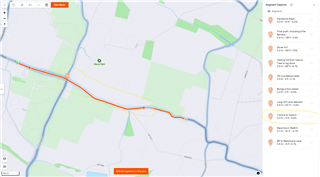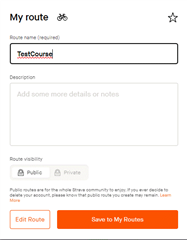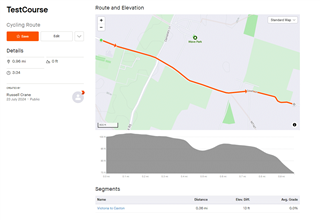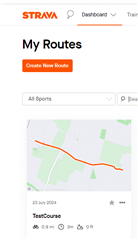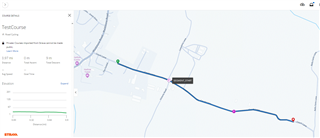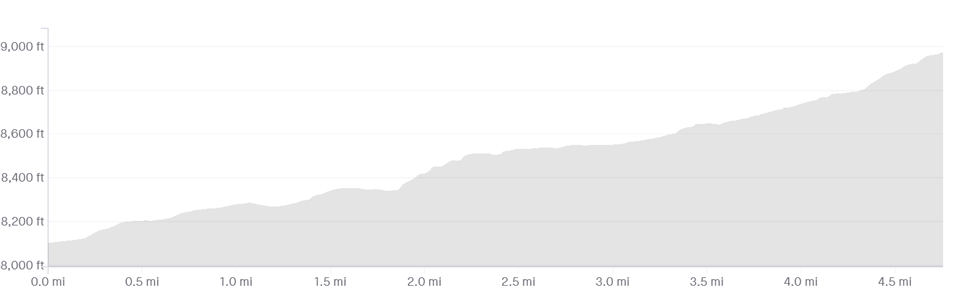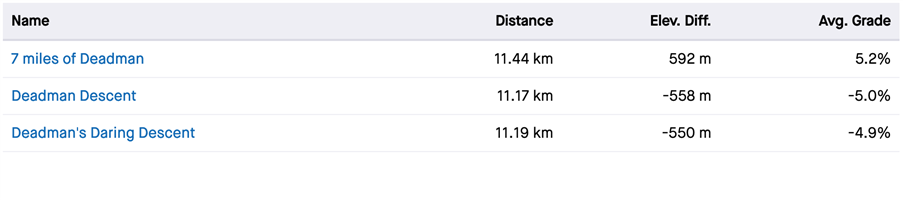I was having problems getting Strava Live Segments to show up on my Edge 1050 when following a course (but I’m assuming it's the same for all Edge devices).
I have found something that works so thought I’d put up here in case it helps anyone in the future. The trick is to not star the course in Strava (so it’s sent to your Edge on next sync) when you first save the course from the route builder but star it from the "My Routes" screen after the initial save. My workflow is as follows:
- Create route in Strava route builder.
- Save course in Strava but ensure the star in the top right of save box IS NOT SELECTED.
- View segments of course and star any you are interested in being sent to the Edge device. It also seems to work if segment has previously been starred.
- Now go to “My Routes” in Strava and star the course from here. For some reason this seems to send the course and associate the segments correctly in the course.
- If you want to check it has been sent to Garmin connect correctly then view the Course within there and you should see purple flags on the course to indicate the start/end of the segment.
May not work for you but it seems to be pretty consistent for me.