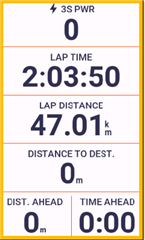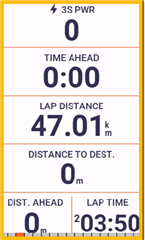My Edge 1050 is the first cycling computer I have ever owned. When using the Edge 1050 and out on a ride for over an hour, I cannot see the hour digit in the Timer or Elapsed Timer fields. Why is that? It seems like a very basic thing to me to be able to see the full amount of time of your ride. I typically ride for several hours and not knowing what hour of the ride I am in is VERY frustrating.
Can't the font size of the time be reduced just slightly to be able to show the full hour and minutes? Since I am new to the Garmin cycling computer, I figure I must be doing something wrong as this seems like a very basic thing that would frustrate just about everyone. What am I missing here?