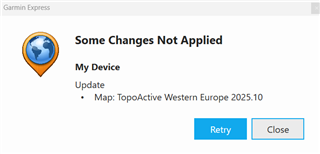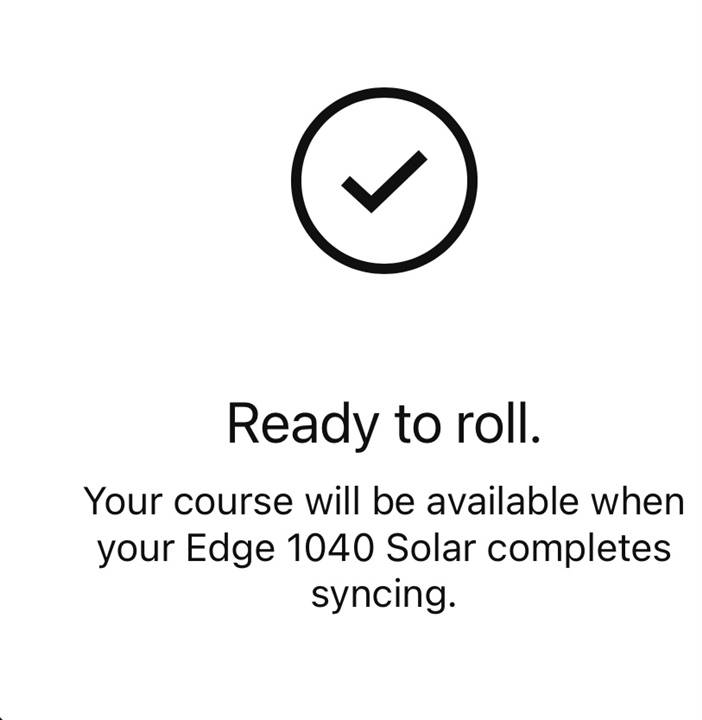Hi folks - I've connected my 1040 solar to my laptop for the first time in 7 months (haven't seen the usefulness up till now)
I only did it as the instructions in the manual say I have to send a route by 'sending the route to the device' after doing a power guide. So in Komoot on my laptop I made sure the settings were correct (they were all ticked so that routes would automatically sync to Garmin - so all good)
In the list of courses I could see (initially before they vanished) I found my route, created the power plan and clicked send to device. It then for some reason asked me to start a different app (Garmin express) which I allowed.
Now Garmin Express then said I needed to update some stuff. Including maps.
End result - after restarting laptop and device multiple times, ticking only western Europe update, I just get told there's an error and the update (of maps) failed.
And I now can't see any of my Komoot or Strava routes inside Connect on the web (on laptop) anymore.
Do Garmin not handle routes and stuff well, or am I (more likely) being daft?
What's even more strange is that the various routes I've created in the last few months all show up on the Connect app on my iPhone, just not in the Connect website on Windows So all I want to do now is make sure I have a route to follow in a few hours time .... and I've spent 2 hours trying to make sure it'll work with a power guide.
Summary:
Updating Western Europe map fails every time
I can see my route on the iOS app, but not on Connect anymore which is just weird
I can't see the route on the 1040 Solar itself which is even more weird. The list of routes I can see on Windows (Connect website), iOS app and device are all different