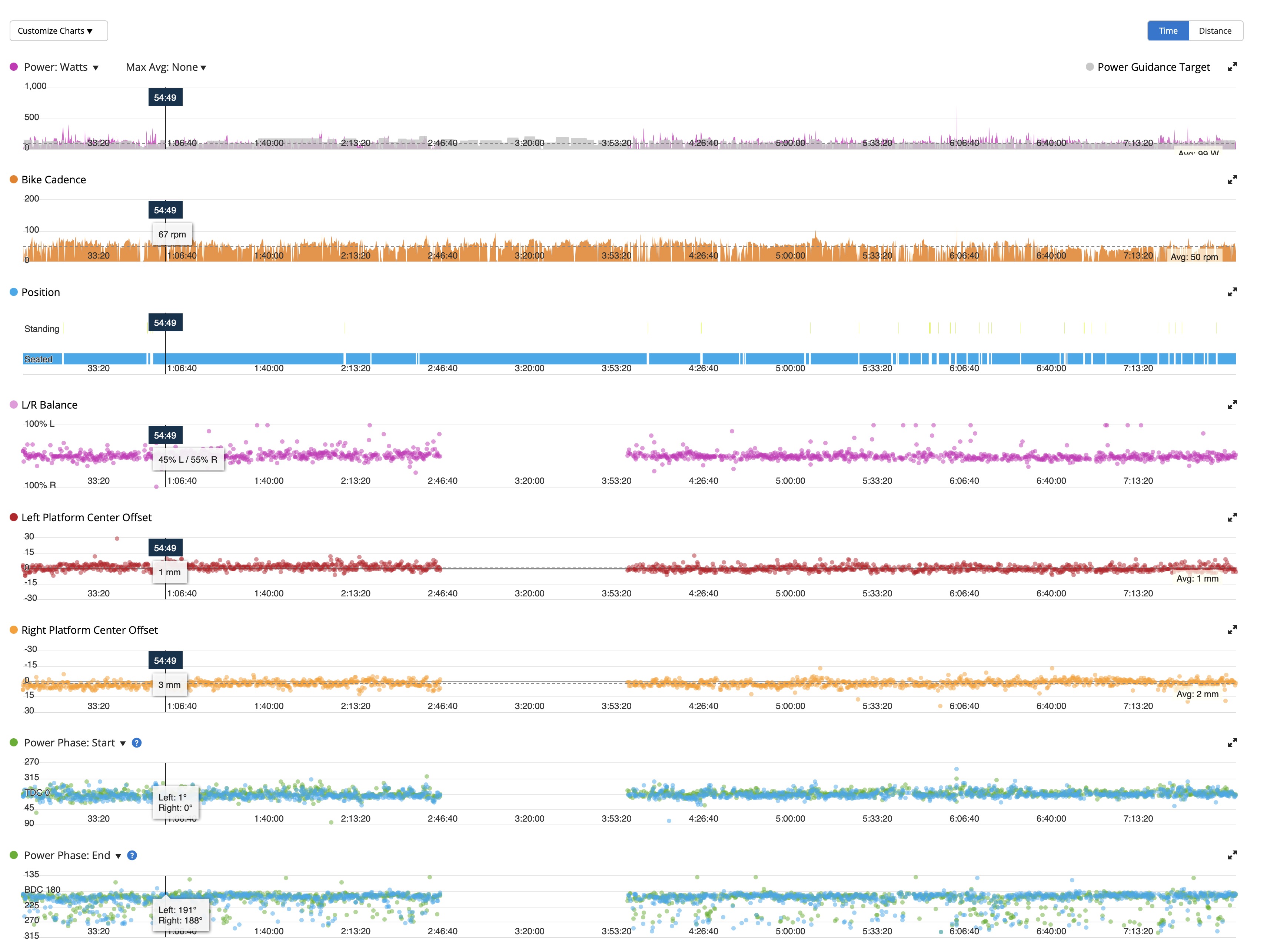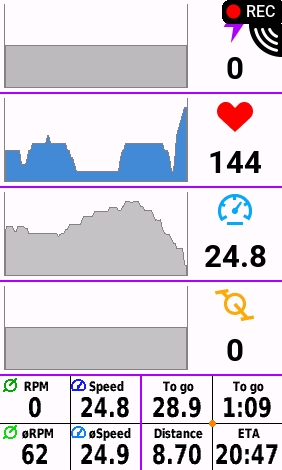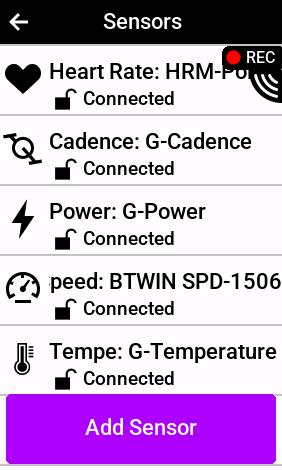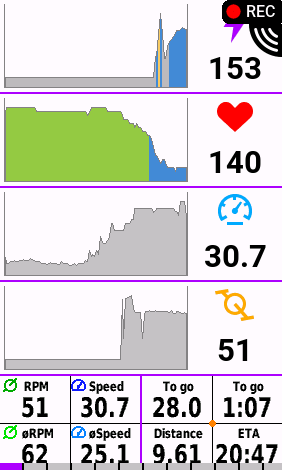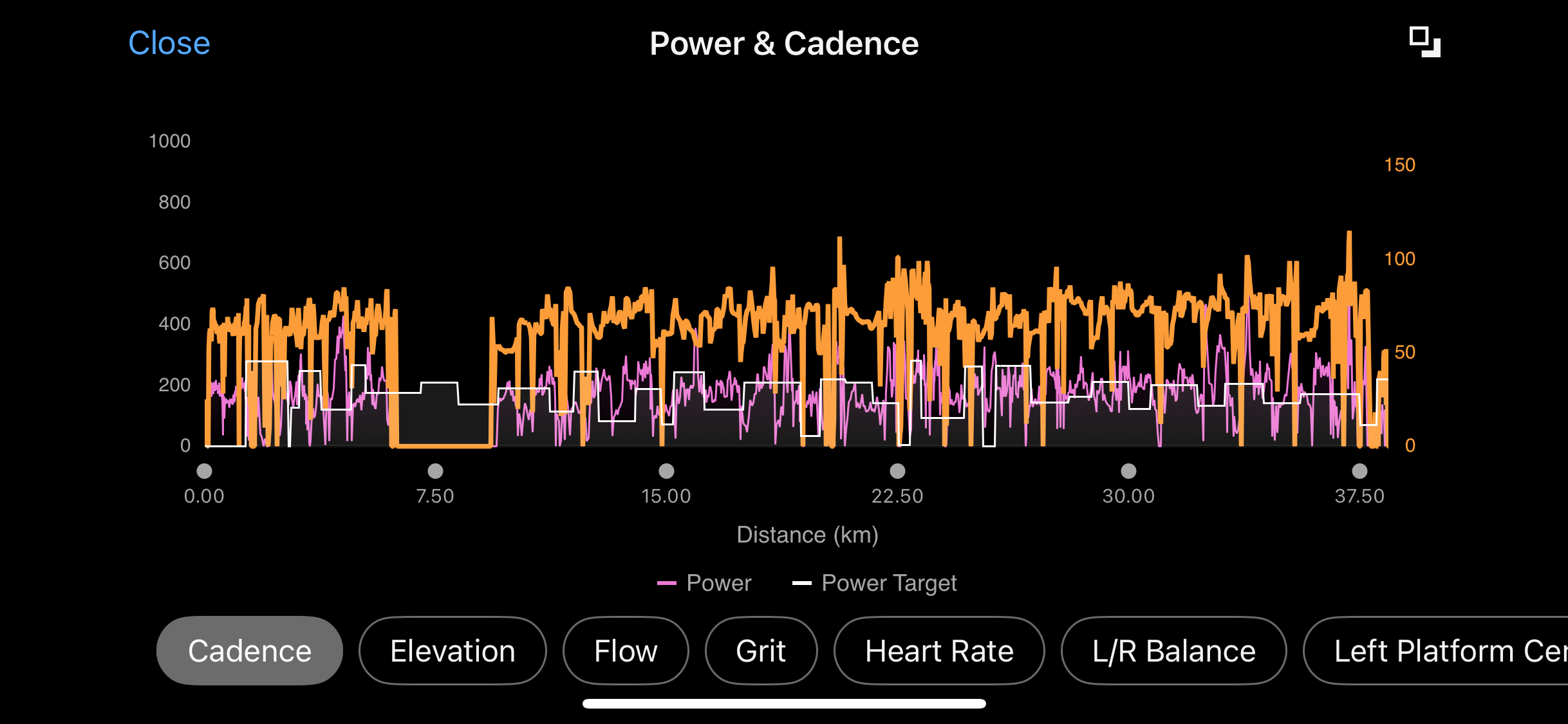Device Model: Edge 1040 + Rally RS200
FW: Edge 1040 – 27.14 / Rally – 4.1
Battery Status: OK
Issue:
The connection with the power meter (Garmin Rally) was lost for about an hour. By the time I noticed, power statistics were already compromised.
-
Device: Edge 1040
-
Firmware: 27.14
-
Power meter: Garmin Rally RS200
-
Sensor firmware: 4.1
-
Battery status: OK
-
Symptoms: No power/cadence readings for ~1 hour mid-ride
-
Reconnection was automatic, no manual intervention
-
Affected metrics: Power, cadence, L/R balance, platform offset, power phase
-
Issue not observed on firmware 27.13
Note: Cadence data is present only because I use a separate cadence sensor for redundancy.