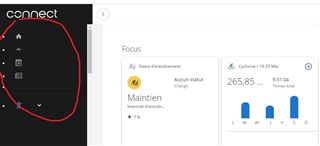Hi,
I would like to know how to capture screenshots with my Edge 1040, where to get the screenshots captured and how to transfer the screenshots without having to manually connect the 1040 to a computer ?
By the way, I have a problem when I connect to my Garmin Connect account online: https://connect.garmin.com/modern/home. I am able to connect to my account but I can no longer use the main menu on the left (see screenshot). This issue is quite recent (a month ago)
I am using Chrome Version 109.0.5414.120 (Build officiel) (64 bits) as a navigator