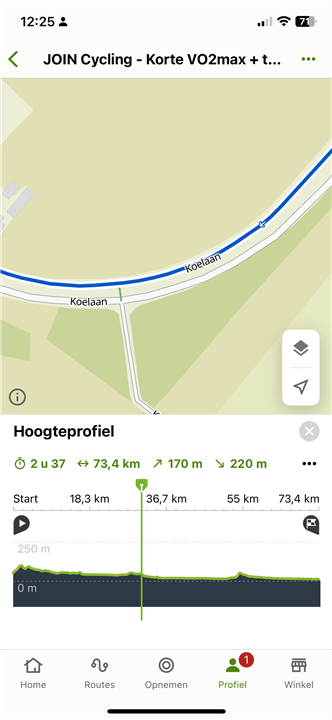I've noticed that when I use a route made with Komoot on my 1040, there's often a duplicate route/line showing up on the map screen (see the attached image). Yesterday, during a 100k ride, this problem got even worse. My 1040 kept thinking I was off track and kept suggesting reroutes for me. I ignored those suggestions, and eventually, it said I was back on route. I think this might be related to the duplicate routes?
I make my routes using Komoot and then send them to my Garmin device using the "Send to Garmin" option. I can access them from the Routes or Courses section on my Garmin. I have the Komoot Connect IQ app for Garmin, but I don't really use it. This morning, I did a shorter route that I also made with Komoot and didn't have any problems, so maybe the issues come up with longer routes?
Any help would be greatly appreciated.