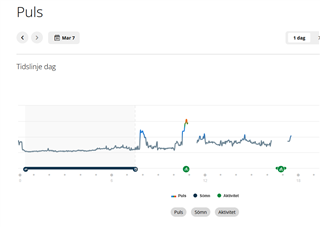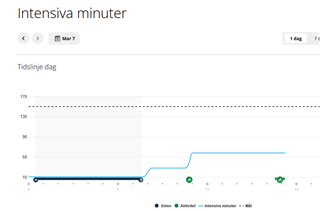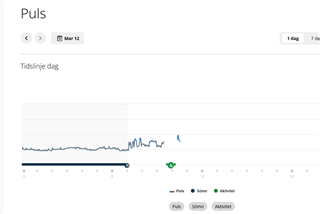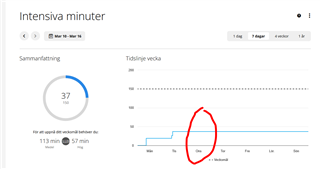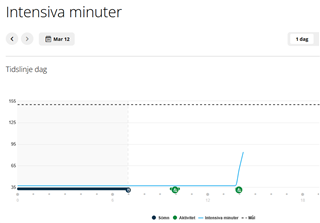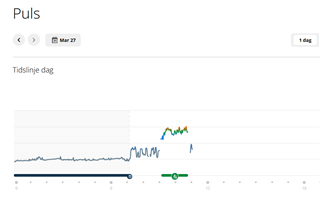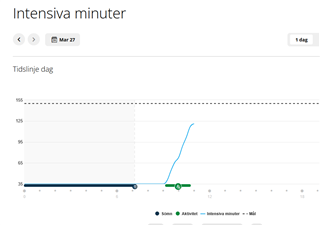A WiFi sync does not transfer all data to Connect, so Unified Training Status does not work as intended!
If I leave my 965 (my primary device, on v22.22) at home while riding with my 1040 v26.17 and sync it with WiFi after, pulse does not transfer to Connect, and no intensity minutes are accounted for. The activity itself is transferred without issues though.
If I disable WiFi and sync with Connect Mobile (iOS) there are no issues. See my two test test rides today, the first one I had WiFi disabled and synced with the app and pulse transferred, the second one synced with WiFi and no pulse transferred:
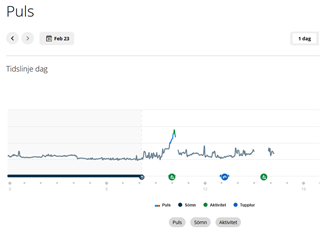
If I trigger a manual WiFi sync it starts as normal with "transfer in progress" but after a while there's "sync failed".
After I installed 26.17 I performed a full reset of the 1040 but issue persists.
More info can be found here: