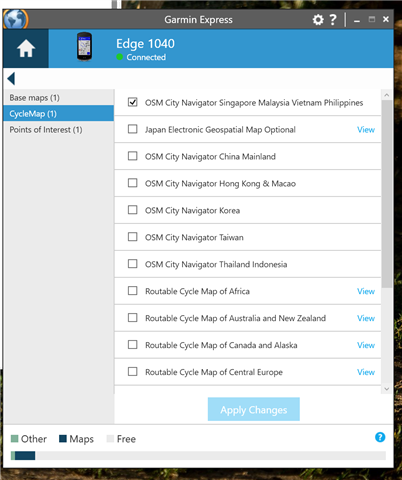On my edge, I've got 3 maps installed.
- CycleMap North America
- TopoActive Africa
- Trailforks
Cyclemaps NA & trailforks have a Remove and copyright option on the menu.
TopoActive Africa has a copyright menu option, but does not have a remove option.
I don't need maps of Africa and would like to remove them.
Any suggestions?
Thanks!
David