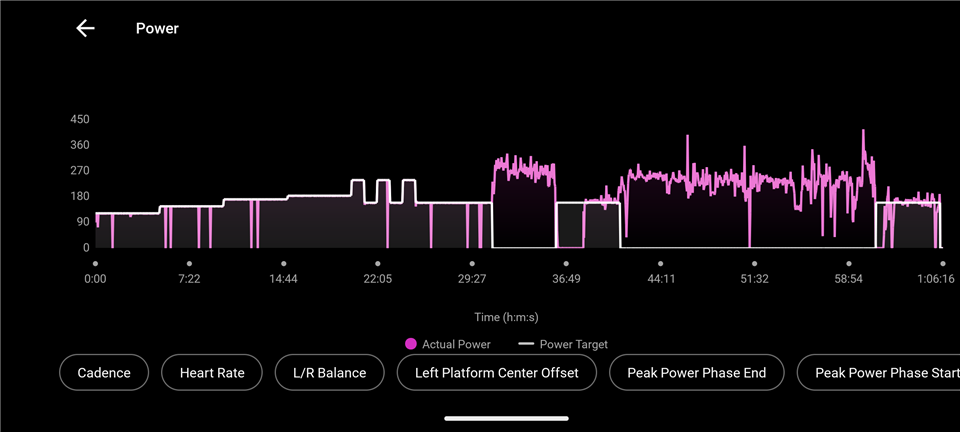Hello,
I have the following issues.
1. I have plenty of workouts saved on my edge1040 solar. They are added to my calendar. After the workout is done, the data is not always added automatically to Garmin connect. Most of the time I need to manually sync (via Bluetooth, WiFi just does not work). Also the home of the 1040 rarely gets refreshed with the last workout done and the calendar updated etc. I need to hard switch off/on to get that.
2. During the workout, I have random turbotrainer disconnections. I used to have a Tacx flow and I thought the disconnections were because of the Tacx. Then I upgraded to a wahoo kickr and I'm still getting those. I guess the problem is with the 1040. I read somewhere that by connecting via Bluetooth there's no problem so I guess the issue lies with the Ant+.
I believe that for a device as expensive as this, such behaviour is totally unacceptable. Does anyone have any working solution/workaround?
Kind regards.
Federico