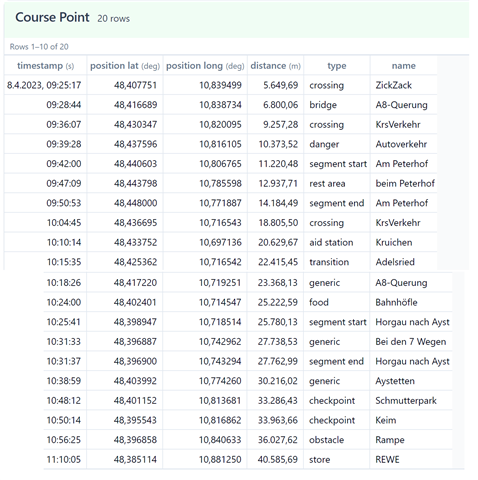Hi,
I've noticed that when sending a course to my Edge 1040 from Garmin Connect, the course is transferred without the waypoints. This is different from how waypoints are handled on Garmin watches (Fenix, Epix, etc.), where waypoints are included when sending a course.
Waypoints can be very helpful for navigation and marking points of interest along a cycling route. I would like to request that Garmin consider adding the ability to send waypoints with courses to the Edge 1040 (and future Edge devices) from Garmin Connect.
This would make the Edge more versatile and user-friendly for cyclists who rely on waypoints for navigation and route planning.
Thanks for considering this request!