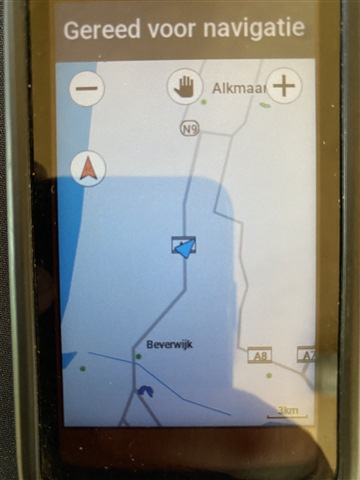 This picture shows what I see on my Edge 1040 Solar. No local roads, only the motorways. This is only recently, before I had a detailed map on my screen.
This picture shows what I see on my Edge 1040 Solar. No local roads, only the motorways. This is only recently, before I had a detailed map on my screen.
I tried through Garmin Express to renew the maps, nothing to see. After deleting the *.img files, nothing to see.
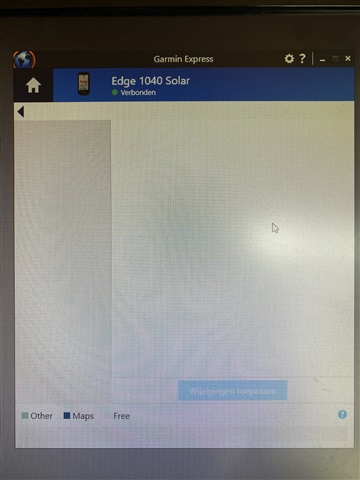
After placing an old img file in directory ‘ new files’, unplug and rstart, nothings happens and the img remains in the new files directory.
What to do to get the details back? What to do to be able to manage the maps in Garmin Express?


