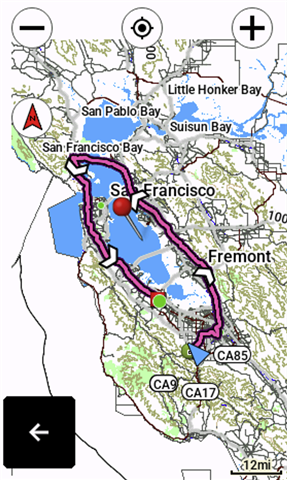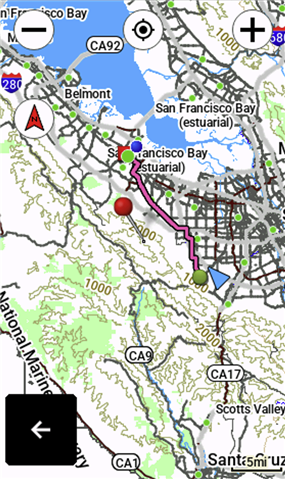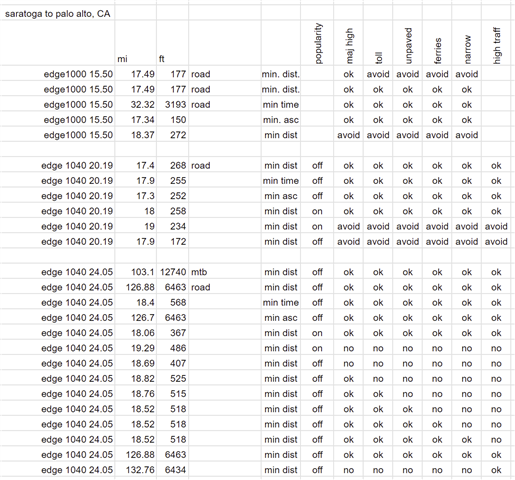It has been poor, my 1040 always pales compared to edge 1000 routing. Originally saw 15 mile rides turn into 22 miles with higher climb, but this one today is RIDICULOUS.
Saratoga, CA to Palo Alto, CA allows for various routes, some popular, some scenic, some mountainous, some near flat. all around 18miles, +300ft, -600ft.
Edge 1040 created a course that goes all around the SF Bay, 127miles 6463ft climb.
Yet I get ZERO traction on Garmin following up on this. It used to be that they would actually follow up, ask for data dumps, participate in these forums, and after a while actually fixing stuff. Now it seems the team is heavy divested in creating a bike bell for the 1050. Wag the dog.
See route created by 1040 @24.03 and Ridewithgps (loaded via pin)