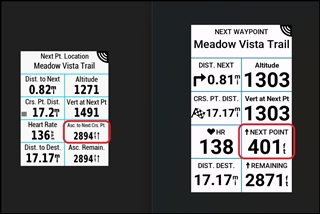Hi All,
Apologies if this is a question that has been asked already, I found a few similar ones but they're from 4-5years ago, and things might have evolved since then.
I just bought a Edge 1040, I intend to use it next week on a very long and mountainous course.
I create the course using Ride With GPS, I import the route on my garmin by pinning the route and letting RWGPS sending it straight to Garmin/device.
I remove all the cues in RWGPS and create custom cues which are vital for me to understand the distance and, more critically, the ascent left to the next village/mountain hut/water source.
I intend to use the "Asc. to Next Course Point" field while riding to read the ascent remaining to the next course point i created.
ISSUE
As I use the Edge for navigation and turn by turn instructions (which I like), I can see that rhe unit is displaying the ascent to the next waypoint (e.g. next turn) rather than to the points I've created.
Is there a solution to this?
The only one I found is to switch turn by turn navigation off....which is not optimal.
I'm aware I can use a screen on my activity to visualise a list of course points created by me and the time remaining, but I can't see distance/ascent info on it.