After updating to 21.18 there seems to be a bug that causes to show way too much detail >= 8km zoom, which did not occur before.
This causes the rendering to be VERY slow:
+- 45 sec on 50km instead of 2 sec on 50 km
Or +- 15 sec on 8km instead of 1 sec on 8km
Issue (too much detail in existing profile) :
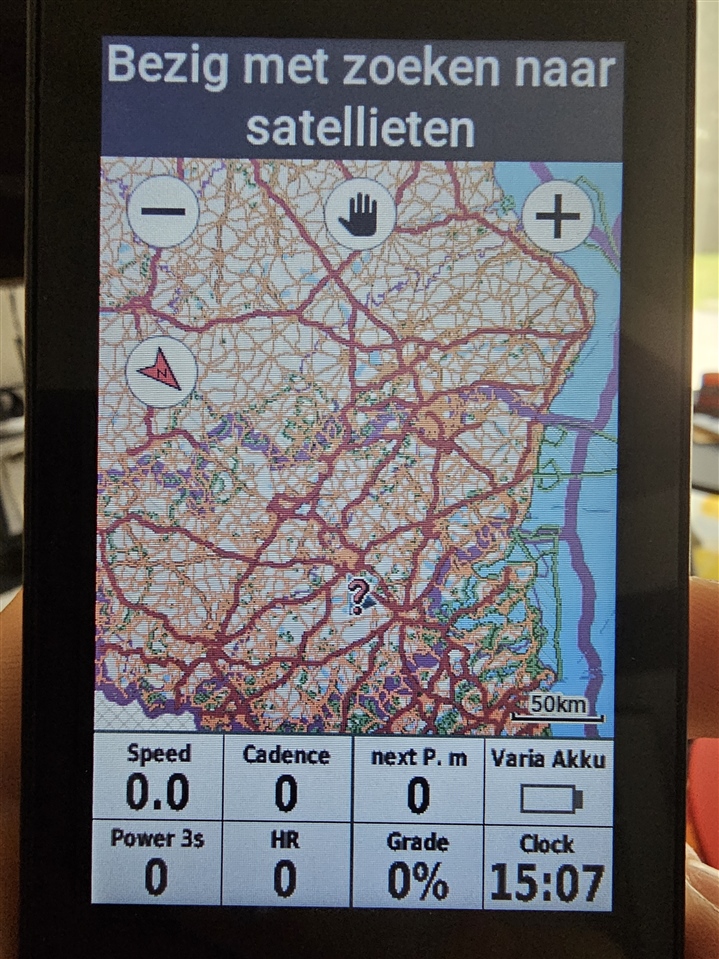
Expected (works correctly in a new profile):
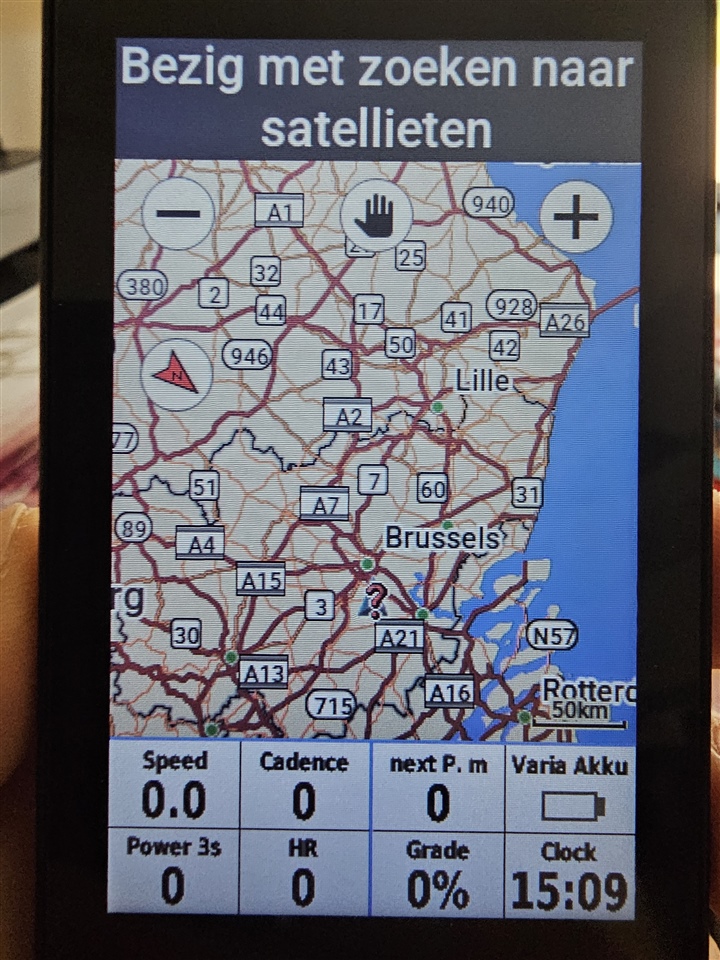
I have tried the reset navigation-map-presentation button, but this made no difference. I also set all zoom options the same as the new profile, no difference.I also tried with and without the widgets at the bottom: no difference.
This only occurs on my existing cycling profile. I created a new profile and this does not have this issue.


