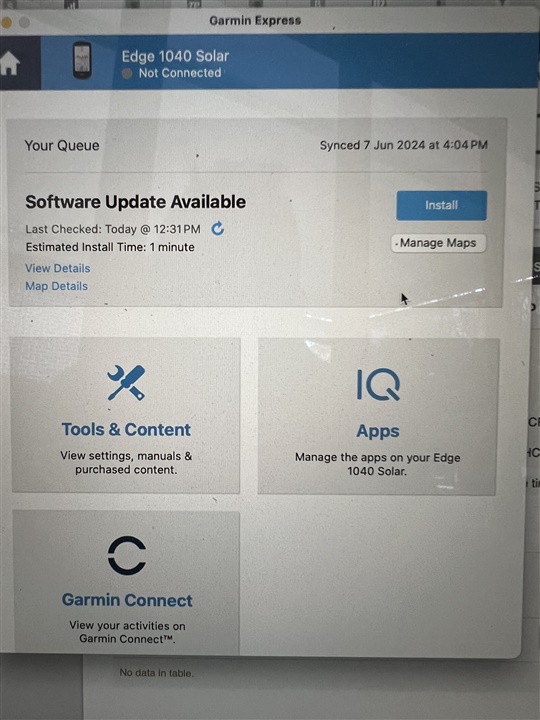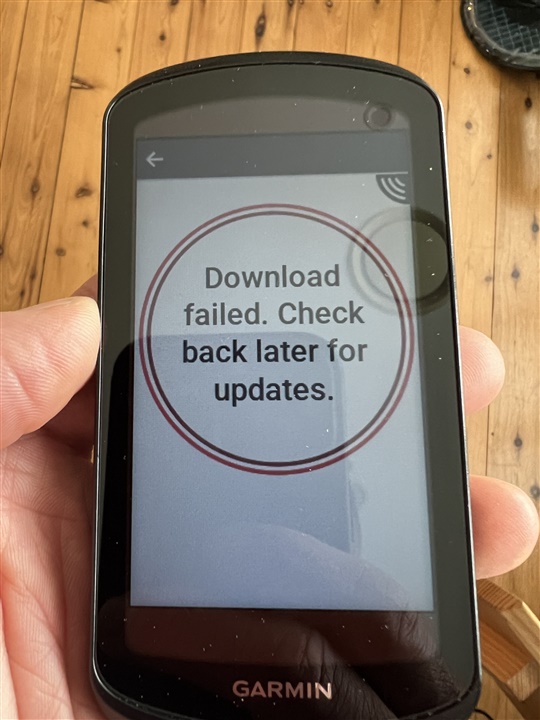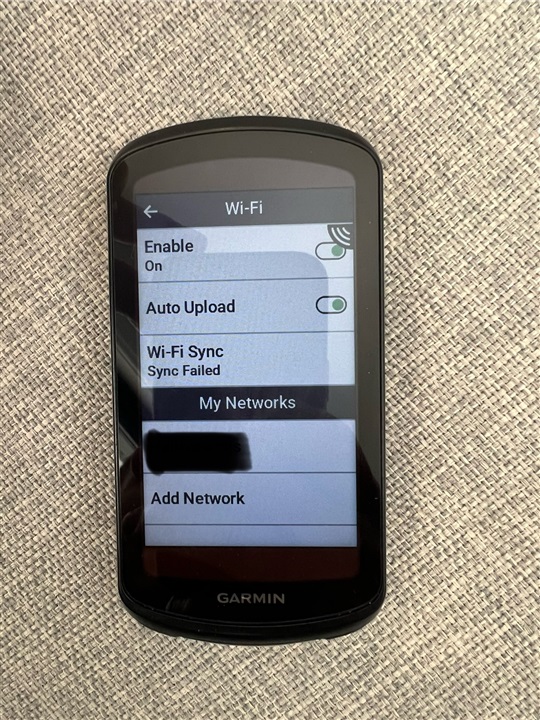I typically enjoy using Garmin devices but the 1040 has been a real let down for me. So many issues that are unresolved and this is just another one. I know there is a software update available but I cannot download it via wifi for some reason. Anytime I try to sync via wifi I get Sync Failed. WTH is going on with this device?