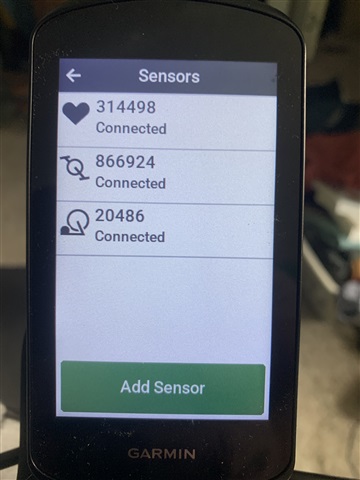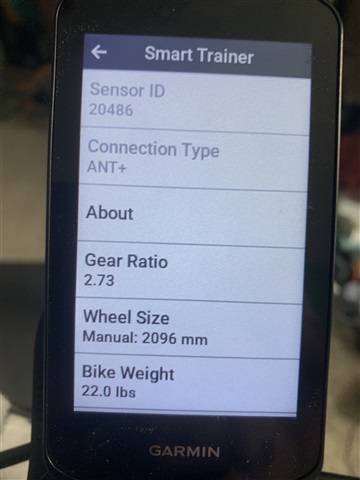I’ve read several posts but none have helped me.
im using Kickr trainer and have Garmin 1040 as well as Garmin cadence sensor. I’m doing structured workouts via the Garmin 1040.
Tthe speed (and thus distance) had been calculated fine until recently. Now I’m getting 45-50 mph when I’m doing 15-20 mph (I know this as I looked at speed from my wahoo app). No, I can’t do the workouts with the wahoo free app. I’ve done a spin down with wahoo and it’s calibrated. When I attempt to calibrate sensors with the 1040, it tells me the goal speed is 59 mph which, given it’s being calculated incorrectly, also happens.
ive fiddled with entering a wheel circumference in the kickr sensor as well as the cadence sensor. The kickr is setup to be 2070 mm per wahoo site. I e used that as well as others just too see if it changes. Doesn’t help.
any clue?