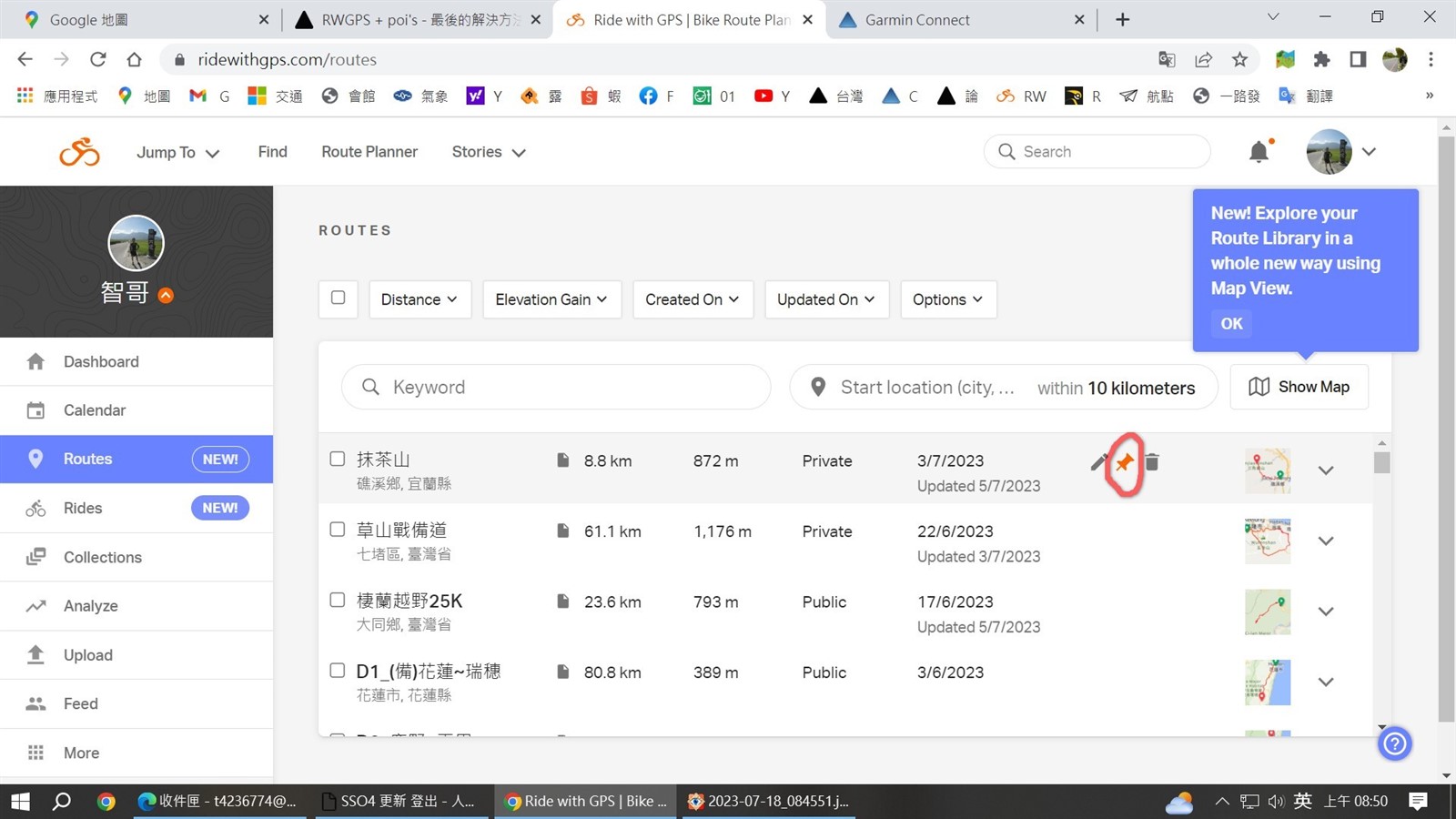Every few months I check forums to see if there is a fix for transferring routes (WITH POI's) to Garmin Edge devices for long bike routes with fueling / restroom / etc stops.
Garmin Connect boasts that this is possible by uploading GPX and TCX files. For as long as Garmin Connect has existed, this function has just simply not worked for getting ridewithgps + poi's.
This past year someone discovered they could use the Garmin Training Center app to create a TCX file from an exported that Garmin Connect would allow to be imported.
-
That was a few months back earlier this year.
-
Since then, Garmin has deleted that app from their site.
-
I found another site that still hosted it and I was able to download and install.
-
After installing, the app says it is not usable anymore due to software updates being needed.
-
-
Questions
-
Does anyone out there have a new workaround for getting poi's to Garmin from Ridewithgps?
-
Is there a streamline way to transfer Google.com/mymaps tracks + poi's to Garmin? I know you can install poi's into your devices through KML conversion but I have yet to see a track + poi to Garmin Connect.
-
Adding poi's directly into device as opposed to Garmin Connect: https://www.youtube.com/watch?v=g1xx46A7T_A&t=110s
-