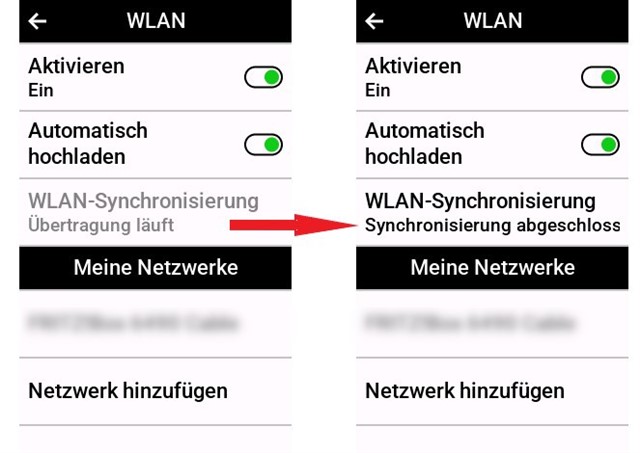Running 17.29 beta, but also on the previous software, wifi sync was ALWAYS an issue on my 1040.
I truly cant comprehend how is this possible, to have this kind of problem with a protocol that was developed in 1977....
I dropped a post on the beta forums as well, but I'm just completely devastated with the fact EVERY single Garmin device I owned, had always an issue with wifi.
It's like your TOP feature... "Garmin, your wifi connection will never work, when you need it." Maybe this should become your selling point?
If I would live in US, I would sue you for impacting my mental health. I cant believe how much time Ive spent on trying to make it work. I feel like I work as your tester full time.
The joy of having a nice bike computer is completely diminished and I'm just constantly pissed off when I finish my ride, as I know for SURE, the ride WILL NOT be uploaded automatically and I will need to do some magic tricks to make it somehow upload.
The reliability is a DISASTER and I truly hate my 1040 for this.
The person/team who is responsible for Wifi in Garmin, should be FIRED and never allowed to work on Wifi topic again, in any company.