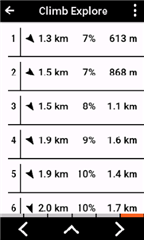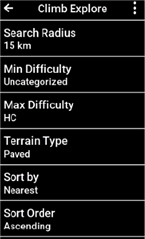Using 17.23B
using 2022.11 EU Central Map
Hi everyone,
I do have a question regarding the ClimbPro Datapage as well as the ClimbPro Widget! As you see above, I´m using the Edge 1040 Beta Firmware 17.23.
The problem I´m facing is, that climbpro data page is always at the second page when riding. For my activity profile, I have added the following Data Pages:
1. Datapage 1
2. Datapage 2
3. Map Enabled
4. ClimbPro enabled
Now when riding, I´m obviously at the Datapage 1, but if i swipe to the right, i end up at the climbpro datafield (where it shows all climbs along the route) instead of datapage 2, than the map AND then the ClimbPro Datapage.
Does anyone know how to change this, I find this quite annyoing.
My second question I have is about the ClimPro Explore. Even having the Widget available during a non-routed workput, I can´t change the search radius for climbs and the device always tells me that there are not climbs nearby which definitely isn´t true. I was expecting to have the three dots at the climbpro widget and from there on I can expand the search radius. Can anyone point me to the right place in order to change the search radius?
Best,
Chris