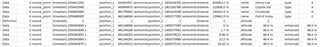I am a new 1040 owner coming from a 530. Tried navigating a course for the first time yesterday. I had created the course using Garmin Connect (web) and sent it to the 1040. Overall, navigation worked fine, but I noticed a couple of things were different than when navigating courses on the 530. Note that the 1040 has both 'Turn Guidance' and 'Course Points' enabled.
First, when the course point alert screen pops up, there are two data fields displayed at the bottom of the screen (IIRC, they were 'Elevation' and 'Time to Point.' Unlike similar fields on other data screens (like the built-in map screen), I can't find a way to edit that screen and change those fields.
Second, the 530 always displayed a screen during course navigation that showed all the course points, which I could use to scroll to see what was coming up. I'm not seeing that screen on the 1040 and can't figure out how to create/enable it.
Can anyone point me in the right direction on these two things?
I was also surprised to see a virtual partner on the map screen. Some Googling led me to discover I can't turn it off, but the common advice seems to be to set the VP pace to something very slow or fast and that will effectively accomplish the same thing. Any other thoughts from more experienced 1040 users?
Thanks for the help!