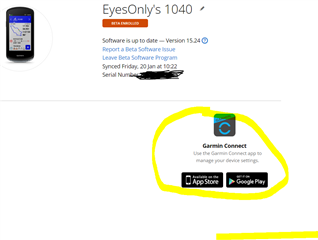SW version where problem explained below occurred: 15.24
Two days ago. as I was debugging with Garmin Support counterpart some issues with the intensity minutes on my Fenix7, I've discovered that also my Edge 1040 was using completely wrong data in terms of HR zones definition in the short time I was using it (4 outdoor activities from 21st of December)
So I've updated the HR zones settings. using GC app(used the same data for zones definition on both Edge and Fenix devices)
- max HR: 184
- RHR 54
- based on %HRR
(I set first these numbers, then hit "reset zones". checked all looking OK on both devices settings in GC app)
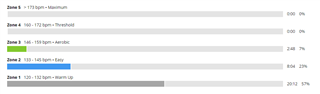
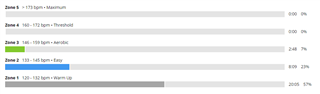
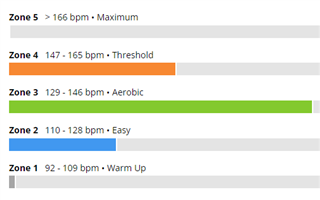
2. I've then went to the GC App on my Android13 phone. Here the Heart Rate Zones data was missing completely for my Edge device. All the fields were empty.
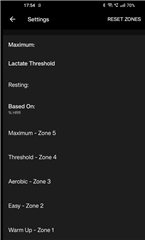
I've tried to manually change the maximum HR value. But, after setting the value and hitting OK. nothing has been changed
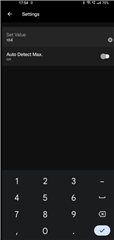
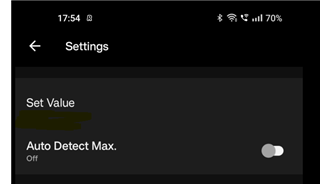
Then I've went to the user data fields. Here, no data was seen on the main screen, but all the values were shown only when clicked on them
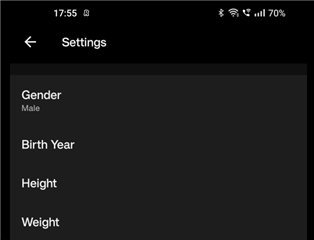
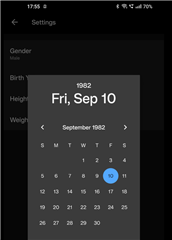
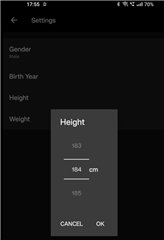
the data is only visible when clicked for editing. Hitting OK does not change the main view,. it does not become visible.
Another question -> Why do I have to configure it twice for each device? In the last 3 years (with Fenix6 Sapphire Pro and 830/1030+ Edge devices) I did not had to do it separately on each device but only once in my GC account
the info above was also sent via email named "Edge 1040 Non Solar Heart Rate Zones wrong data and behavior (on device and GC app)" to [email protected]
Kindly please check and advice on what's wrong and how can it be fixed.