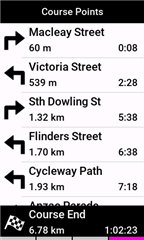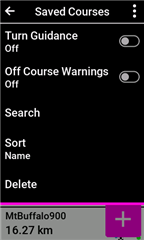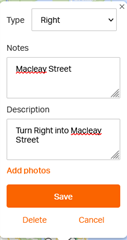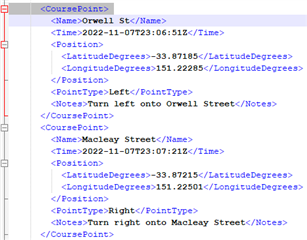I have uploaded a premade course to my new 1040, but it automatically generates an alternative pink route (I suposse based on the routing map below) wich bothers, gets in the way, activates map screen with warnings every now and then. Its a mess and I believe it is also responsible for ruining my "Next waypoint" data field (I want it to be the name of the next Course point (self made)" instead of I don't know what meaningless point.
So, is there any way to disable the pink route?