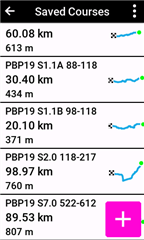Virtual Partner se déclenche automatiquement et m'indique un chemin différent (parfois erroné) du parcours VTT que j'ai choisi. J'ai appelé GARMIN Assistance, ils m'ont dit qu'il y avait une possibilité de désactivation et m'ont demandé de renvoyer l'appareil, ce que j'ai fait.
Je viens de recevoir un nouvel appareil (au passage j'au "perdu" les cartes TopoFance V6 Pro que j'avais acheté) et je ne trouve toujours pas le paramétrage. Je finis par me demander si ce paramétrage existe vraiment ?
Je ne comprends pas pourquoi GARMIN s'obstine à imposer le démarrage systématique de Virtual Partner sur le 1040 alors qu'il était paramétrable sur des versions précédentes.
C'est très pénible pour une pratique VTT il est difficile de voir le tracé du parcours car le tracé de Virtual Partner est mieux mis en valeur (chevrons et trait plus épais) ce qui ne correspond pas du tout à une attente VTT.