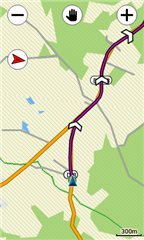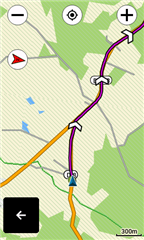It will be a cool feature if you e.g. by a software button in the navigation window, have the ability with a single press, to be able to quickly zoom out (e.g. 50:1 -> 500:1) from the current window and its map size ratio. And subsequently zoom in again with the same button, to the previous map ratio, during the ride. It will give a good overview of the route, and an extra check that shows you that you are on the right track.