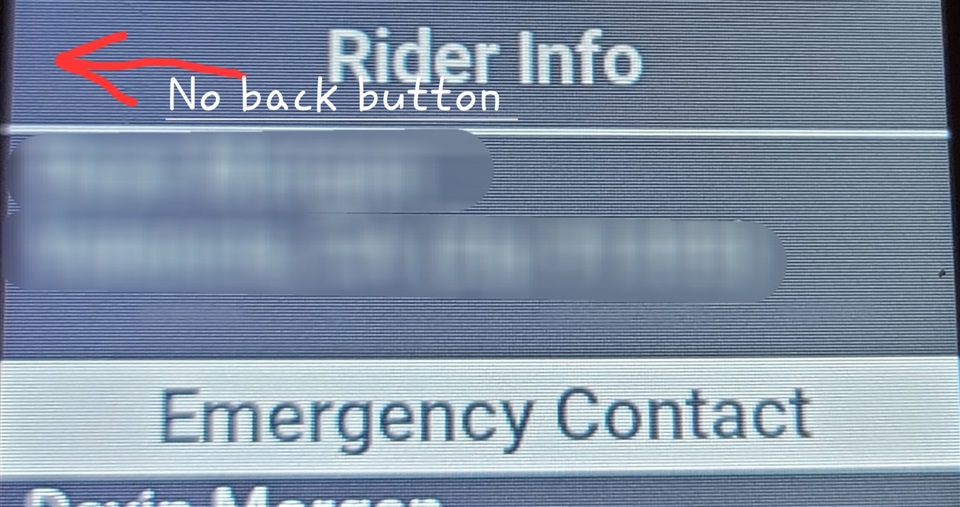
Hi,
I've been dialing in my settings and found on the Emergency Contacts (Rider Info) page, there's no back button. The only way so far I've found to get out of this page it to START a ride (Click right hard button), then END the ride (same hard button), then DELETE the ride instead of saving it so you are now back to the Start Up page.
Here's the syntax to get to the screen I'm referring to and have attached a screenshot:
Menu (3 Bars, Lower/Right on main screen)> Safety & Tracking> Emergency Contacts> Rider Info
Note: This is version 12.16
