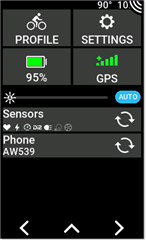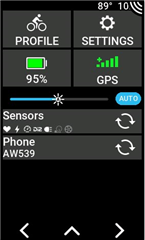I am finding that the auto brightness of the screen on the Edge 1040 Solar to be too dark and the colors very muted or dull. In dim light, I have to turn off the Auto Brightness and manually crank up the brightness to 70% to 80% in order to be able to comfortably be able to read the screen. Is anyone else having a problem reading the display on the Edge 1040 Solar in dim light when Auto Brightness is turned on? If so, what level of brightness do you set the display to for low light conditions?
I also noticed that the display on the non-solar 1040 is brighter and the colors are much more colorful compared to the Edge 1040 Solar. I know that this is because of the solar panel that goes over the display.
I'm torn between the Solar and non-solar Edge 1040s because of these screen issues. I really wish the solar panel didn't go over the usable visible part of the screen and just relied on the solar panels above and below the visible screen!