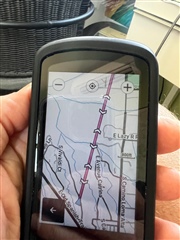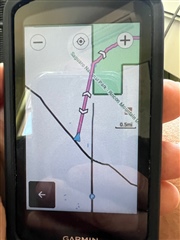I doubt that this is how it is supposed to work. I used MTB Navigation to to automatically create route in a trail system nearby. I used Current Location (home) as the starting point. I expected it to create routes that used the roads to get to a trailhead and then use the trails since there are no trails that start at my house. What happened was that it drew a straight line path from my house to the trail head and then on the trails. However the straight line to the trail head went through houses, roads, etc... Straight through whatever was in the way. If, instead, I choose the starting point as a trail head then everything works fine. I live within a couple of miles from several trail networks. What I would like it to do is navigate to the trail head on the roads (like I do in real life) and then create a ride on the trails, and then take the roads back to home.