The 1040 now supports workouts that have a secondary target and will display that secondary target on the workout page.
Here the page is showing cadence as a secondary target.
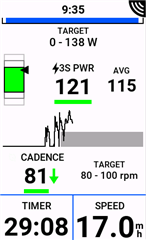
If you are off the workout page you will get alerts about being outside of the primary target goals, but not the secondary goals.


