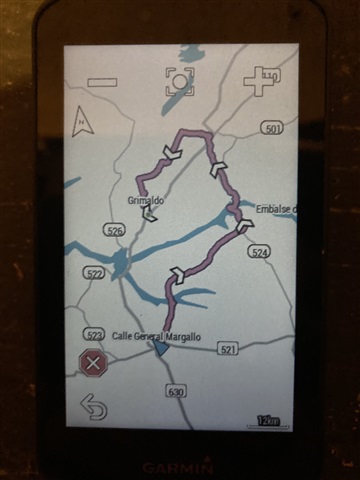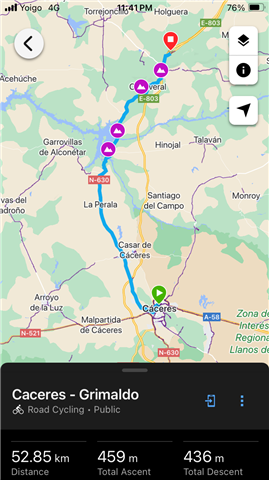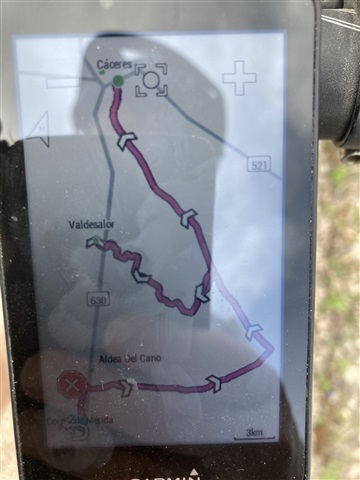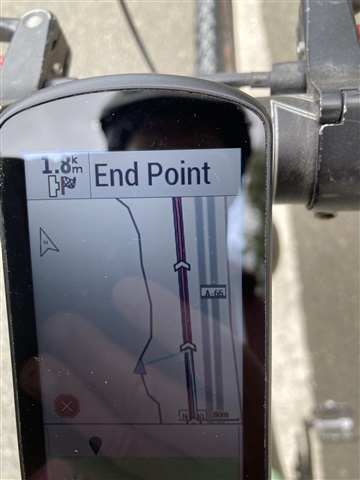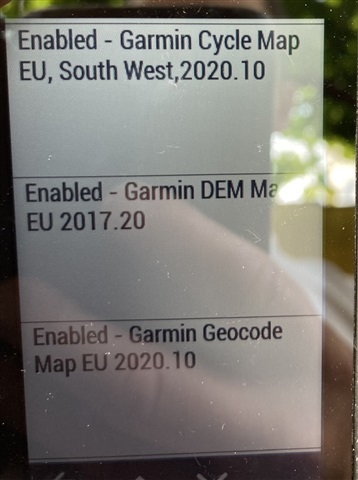My Edge 1030+ avoids obvious direct routes, even though other Garmin bike users I’ve met don’t have this problem on the same routes. But it chooses the right (direct) routes if creating course on the Connect app. I’ve toggled all the Avoidance settings, set to Minimum Distance, even added WayPoints. Any ideas? The Garmin Help Chat guy suggested just continuing to create the course in the app and transferring it, but it takes ages and of course I need to use mobile data and I’m abroad. Specific example today is going from Caceres to Grimaldo in Spain. My Garmin just avoids the N630, but the app doesn’t. The third photo here shows when I tried adding a Way Point..