
Does anyone get anything like this when they start a navigation from a course? I have no idea where that waypoint has come from (if it is a waypoint). It has happened on 2 separate devices.

Does anyone get anything like this when they start a navigation from a course? I have no idea where that waypoint has come from (if it is a waypoint). It has happened on 2 separate devices.
Just a random thought...
According to Wikipedia to circumference of the Earth at the equator is 40,075km. If you are not at the exact start location of the course it could be the Edge telling you how far it is to the start by going all the way round the planet.
As to why it is doing that, I don't know.
Is it always the same course? If the problem is with the course itself then it would appear on multiple devices.
That's a nice thought :-). It does happen after I've started the course -- maybe as I'm riding away from the first waypoint it gets confused. That's not the screen for "next waypoint" or anything thought, right?
Whatever is going with your units isn’t not something people are reporting about. That is, it sounds like it is something going on with your particular unit. Maybe, you should consider resetting it.
It’s not likely its the file transfer.
Thanks for your help. I think I've worked it out...
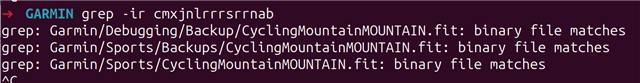
I searched for the string on my garmin. It's MTB specific. I went through the settings and found an alert configured:
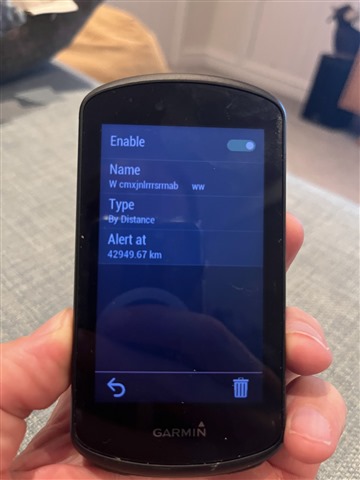
I've deleted it. The alert distance looks like the first bit of 4,294,967,295, which Is 2^32 - 1, which is the capacity of a 32 bit unsigned integer. I'm not sure how that alert got there, but it smells like a software bug to me.
A good piece of detective work.
I'm not sure how that alert got there, but it smells like a software bug to me.
Have you used the device recently in the rain without locking the touchscreen?
Even with the sensitivity set to the lowest level I find that any moisture on the screen quite often causes random touch events to be triggered leading to various unexpected behaviours.