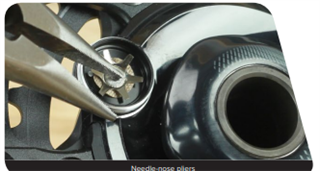Hi there
I have a SRAM red AXS Power Meter width a Garmin 1030 plus. All has been well for the last 8 months and just recently something has happened and my head unit just reads 0W. I've removed it and paired it back to my Garmin loads of times connecting via Ant and BLE with no joy. I've had the battery replaced in the power meter as well but again nothing. It's definitely a head scratcher. Does anyone have any ideas or a solution from having this same problem.