I completed two cycling workout with my 1030 plus. However the time in heart rate zone were incorrect in both training. I checked the heart rate setting in the device and the app should be correct. How do I fix it?
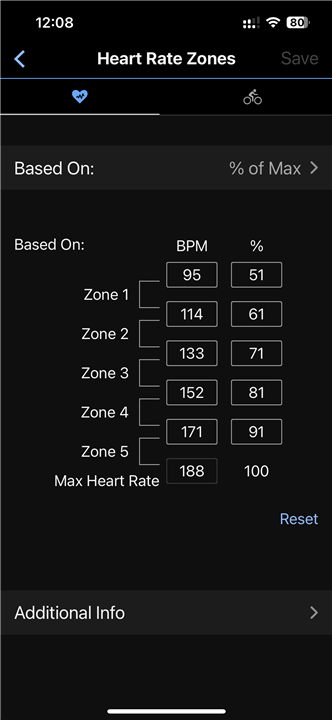
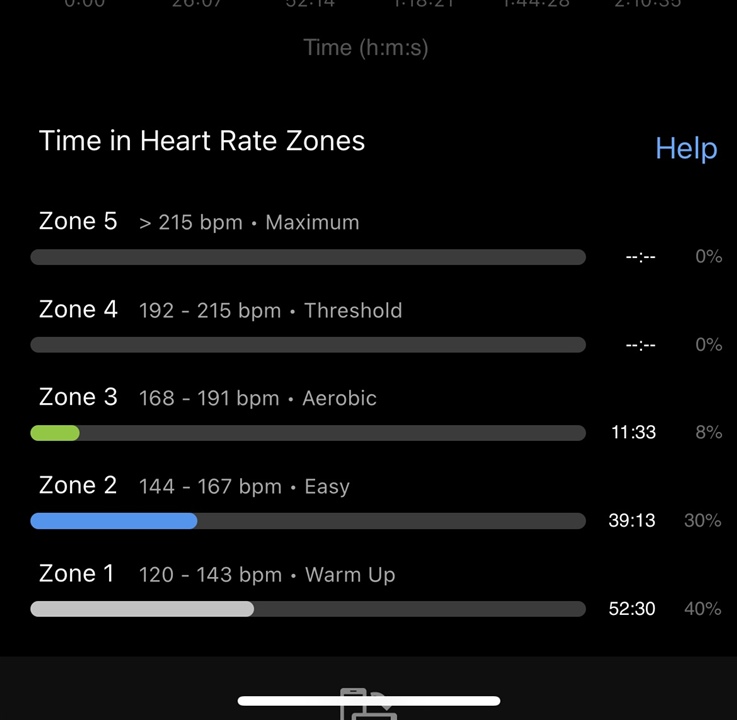
Hi, did you create separate HR zones for Cycling? Asking because your first screenshot shows the default HR zones, rather than cycling. If you created separate cycling HR zones, check to see if those match…
Ok the note in your second screenshot indicates that your device doesn't support separate zone sets, so it's using the default set of zones automatically. No worries there, so your first screenshot is…
Hi, did you create separate HR zones for Cycling? Asking because your first screenshot shows the default HR zones, rather than cycling. If you created separate cycling HR zones, check to see if those match your second screenshot. If you did not create cycling HR zones, then it should just use the default zones shown in your first screenshot.
Ok the note in your second screenshot indicates that your device doesn't support separate zone sets, so it's using the default set of zones automatically. No worries there, so your first screenshot is the one to look at.
I don't know why your activity zones don't match your set zones (215 bpm max vs 188 bpm, etc). They should, if the device is syncing correctly so that the correct zones are both on the device and in Garmin Connect.
Do you have Automatic Max HR Detection enabled? Sometimes that will detect an unreasonably high max HR and change all your zones. Personally I turn it off because max HR doesn't really change (except very slowly with age), so I set my max HR manually.
If it's still not working, maybe try contacting Garmin Support directly.