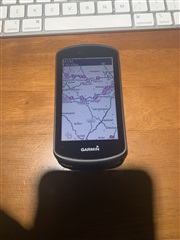 Can anyone tell me what these small direction indicators are please? Some left, some right, some straight ahead. They don't seem to correspond to the route though. I loaded this route using a FIT file from Ride with GPS. Many thanks!
Can anyone tell me what these small direction indicators are please? Some left, some right, some straight ahead. They don't seem to correspond to the route though. I loaded this route using a FIT file from Ride with GPS. Many thanks!
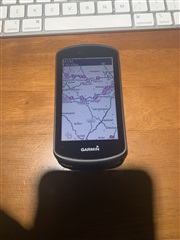 Can anyone tell me what these small direction indicators are please? Some left, some right, some straight ahead. They don't seem to correspond to the route though. I loaded this route using a FIT file from Ride with GPS. Many thanks!
Can anyone tell me what these small direction indicators are please? Some left, some right, some straight ahead. They don't seem to correspond to the route though. I loaded this route using a FIT file from Ride with GPS. Many thanks!
These are separate from "turn guidance" (the big white arrows).
"Turn guidance" is generated by your Garmin device from the track (the route file).
"Course points" are in the file.
Course points were originally intended for devices that didn't use maps.
They are useful as a backup for turn guidance or for routes that don't follow roads/paths on the maps installed on the Garmin.
When you get near a course point, you'll get a pop-up with a black border at the bottom of the screen.