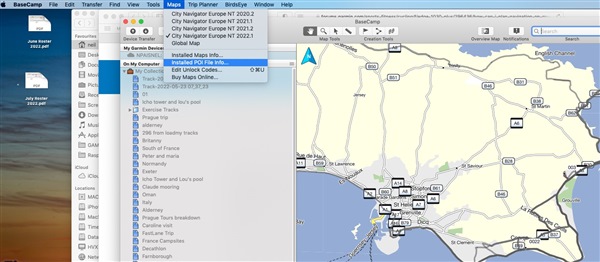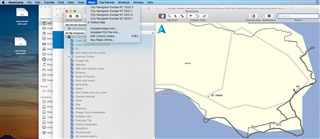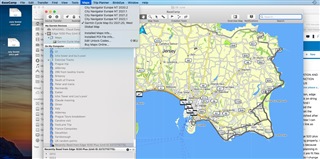The information online is plentiful but none of it works on my machines. I have followed the instructions from Garmin on how to transfer the map through the express app on my mac but the described option to copy the map to my mac is not present. The only option it gives me is to re-download the map, which I did but to no avail. The basecaamp app just shows a blank yellow screen where the map should be.
I have plenty of space on my garmin.
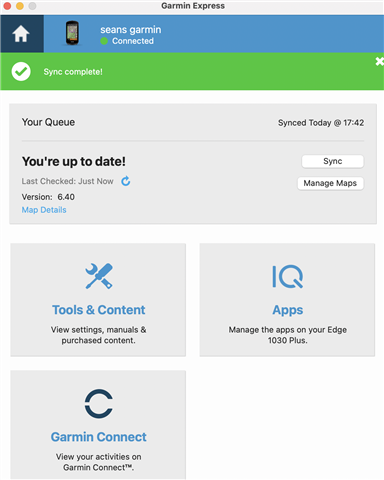
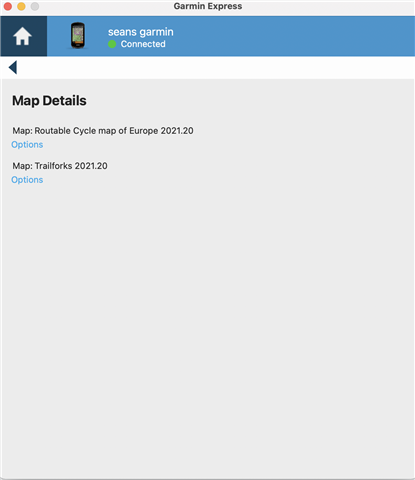
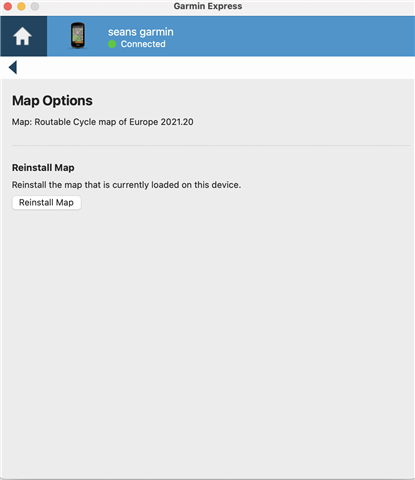 . .
. . 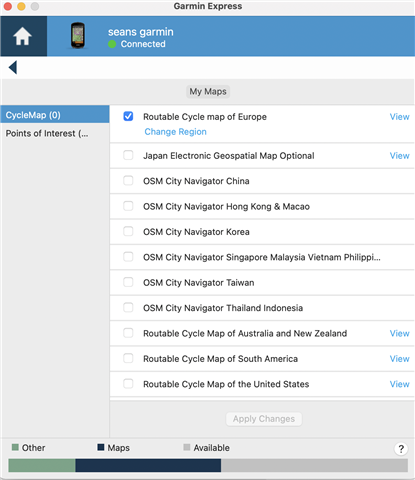
Basecamp shows maps I do not have on my garmin but does not show the europe cycle map which is there:
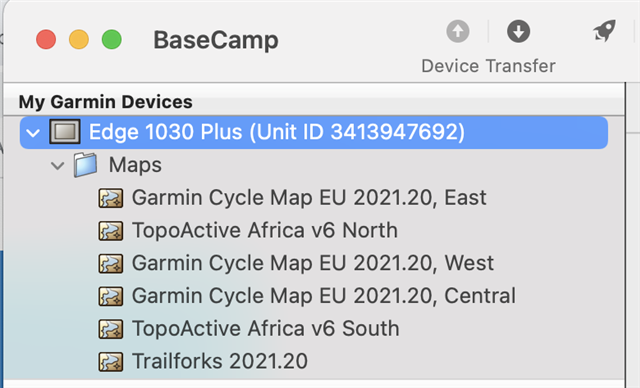
Bascamp seems to recognise that there is a map on the garmin but as I said above, the express app does not give me the option to download it.
This is the view I get in basecamp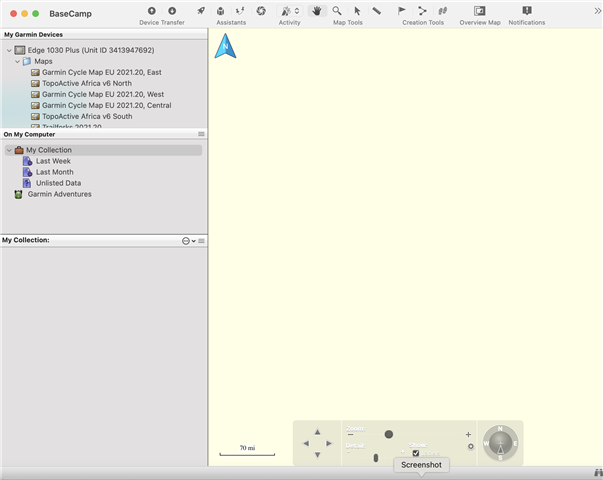
Any help at all is greatly appreciated. I have spent literally hours on this with no luck at all and I wanted to go up into the alps to ride on some trails tomorrow.
Sean