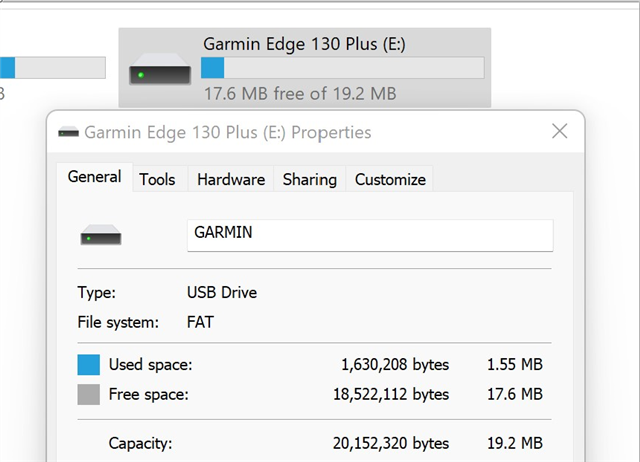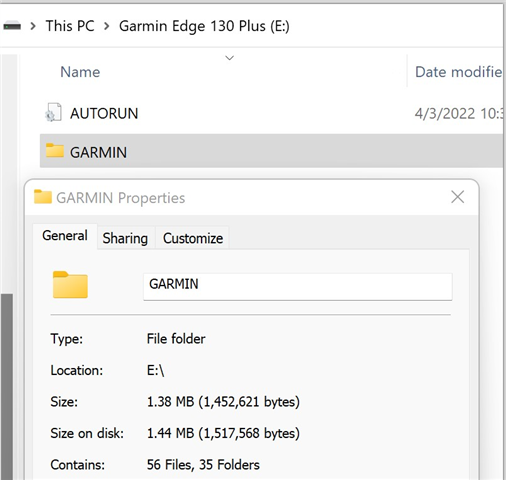I have a nearly new 1030 Plus.
I wanted to update the OS to the new beta firmware, and when I tried to copy it onto the Edge, I got a "not enough space" message
I have no maps. I deleted all the total files. Nearly all the folders are empty
What am I missing?
Thanks
Len